Loading...
Assign an Exercise to a class
The students will see the exercise in their TODO lists on the home page.
1
Login.
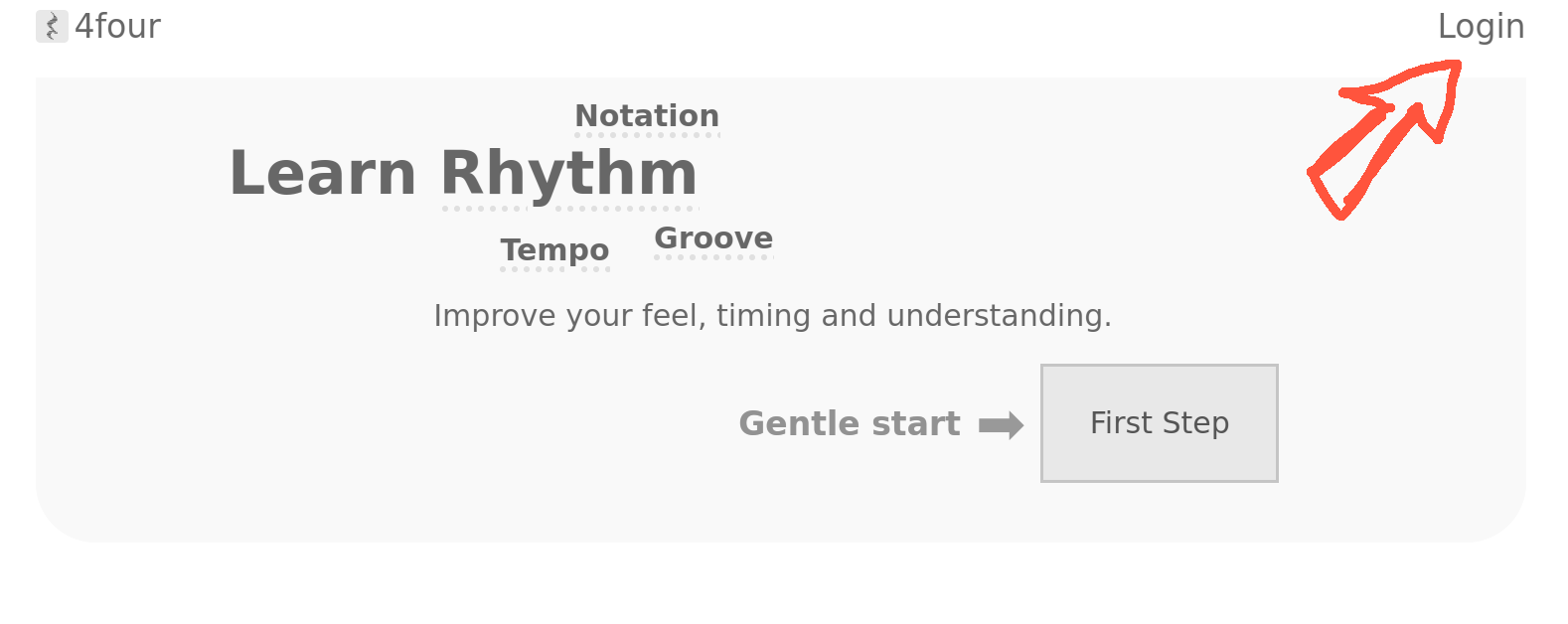
2
Go to your Exercises
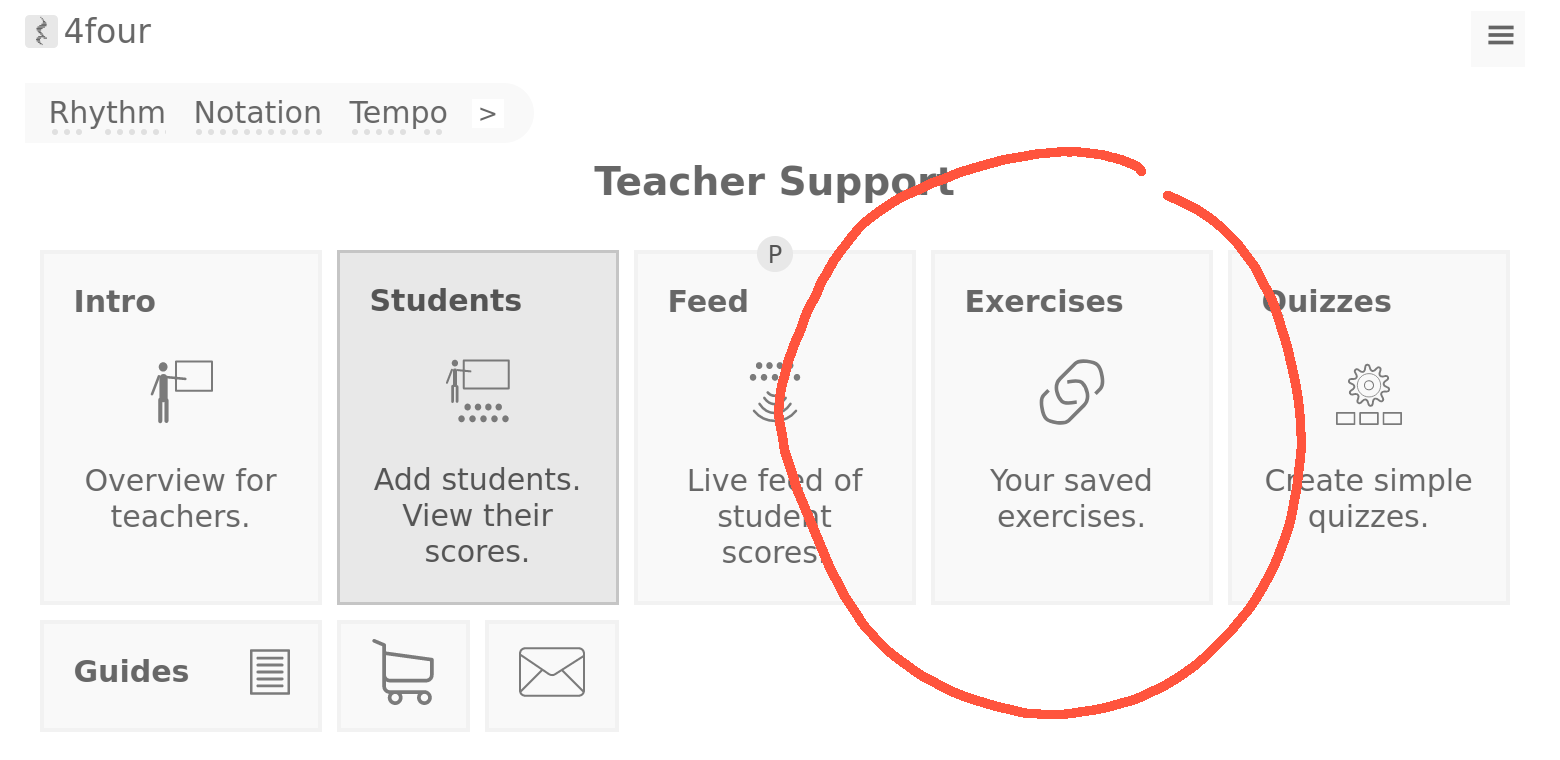
3
Click the exercise you want to assign.
Related:
How to setup and share an exercise
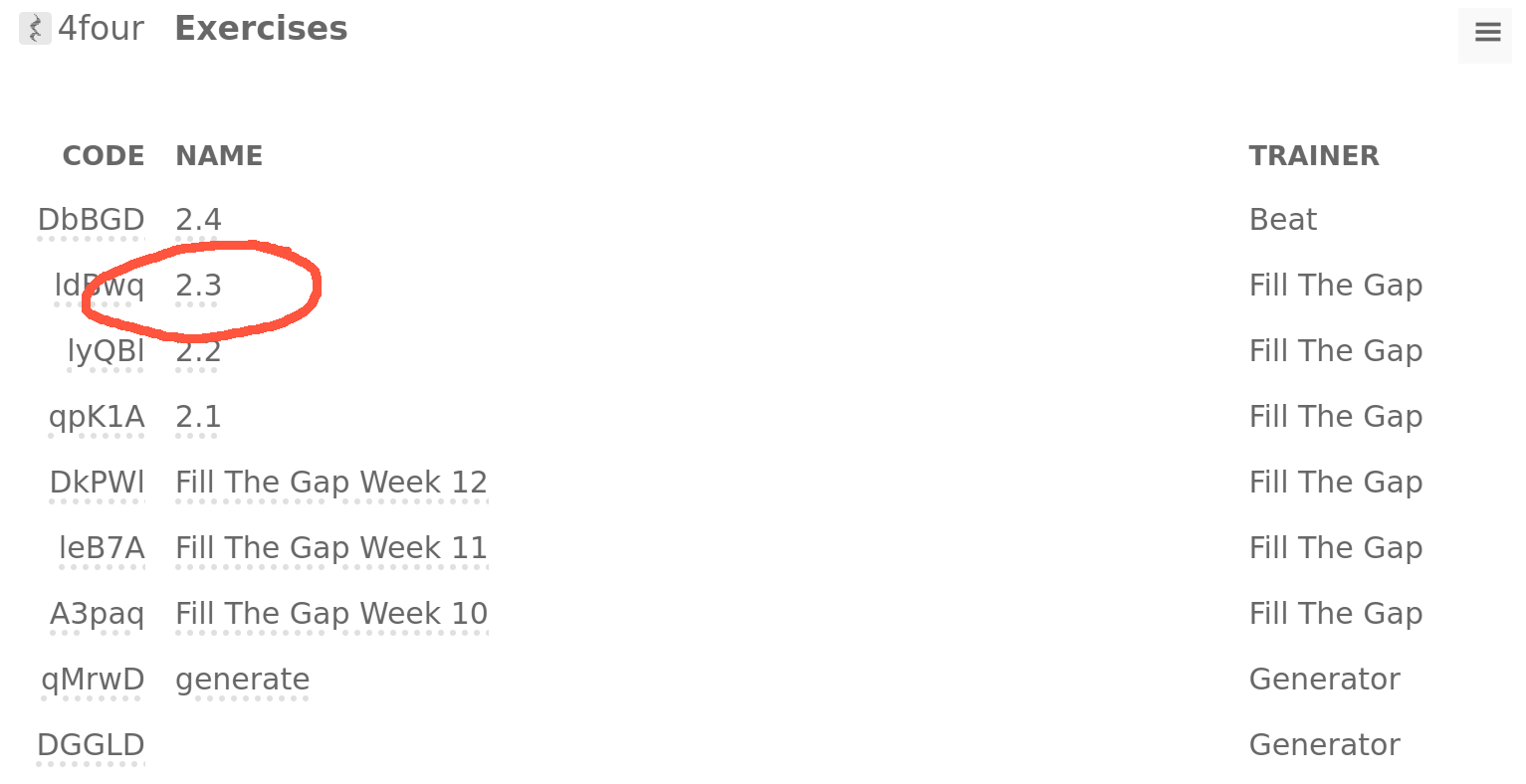
4
Press Assign.
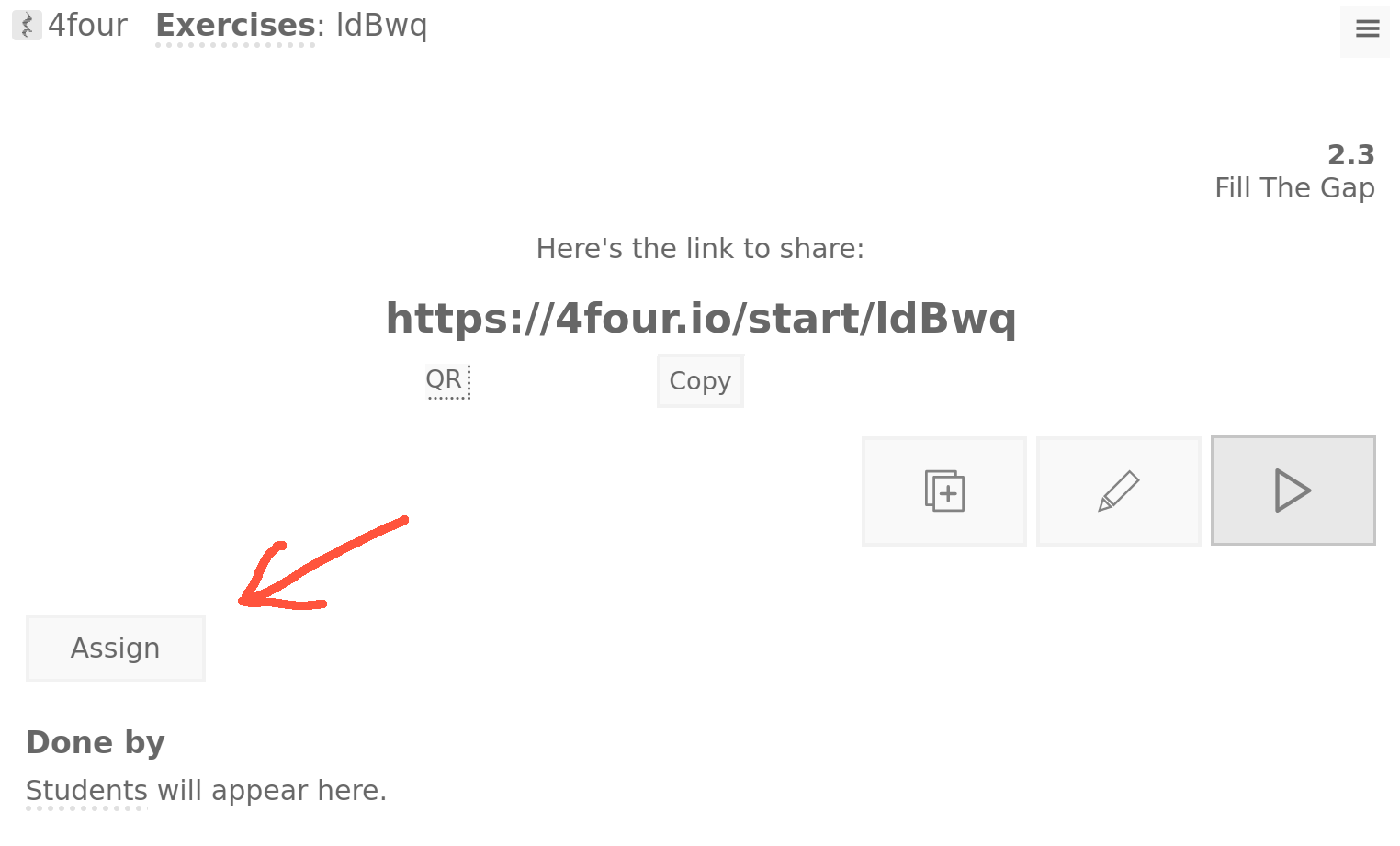
5
Select the class
Related:
How to create a class
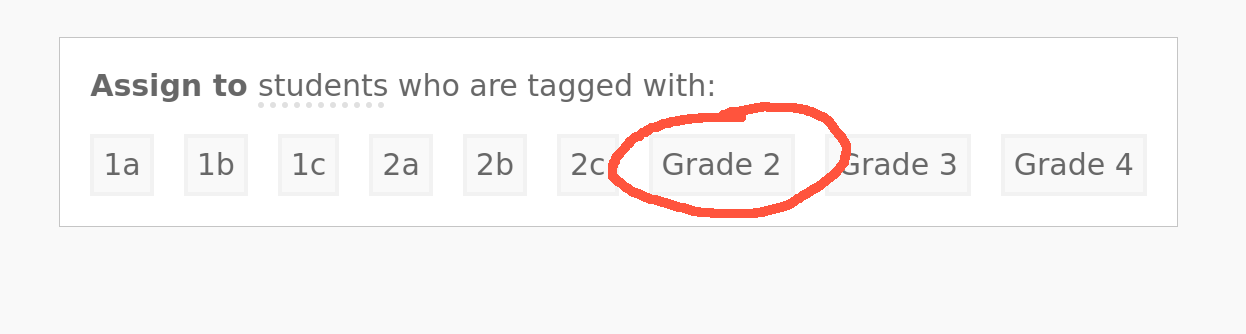
6
See the result.
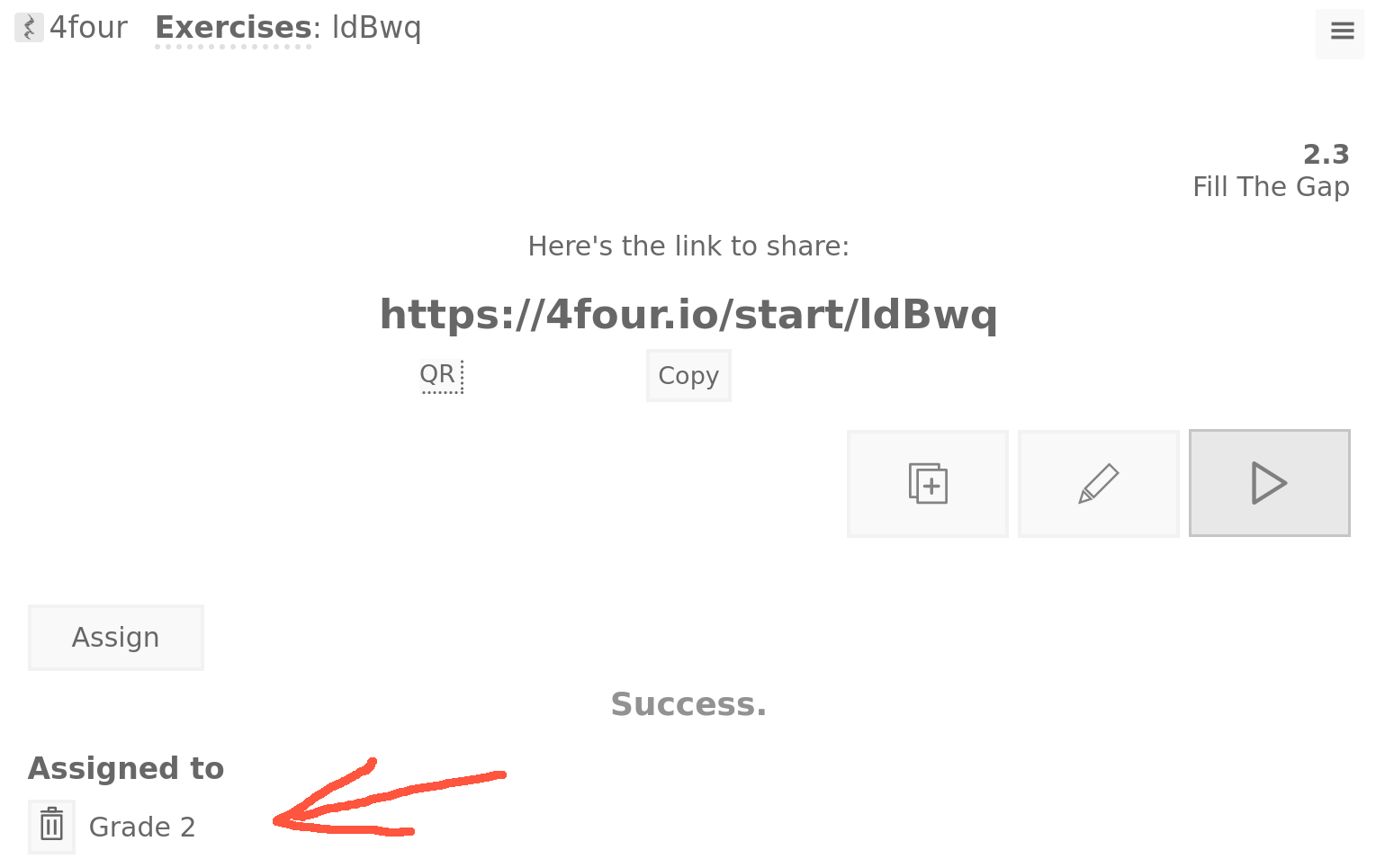
7
All done!
Next time the student goes to the home page, they'll have a new TODO.
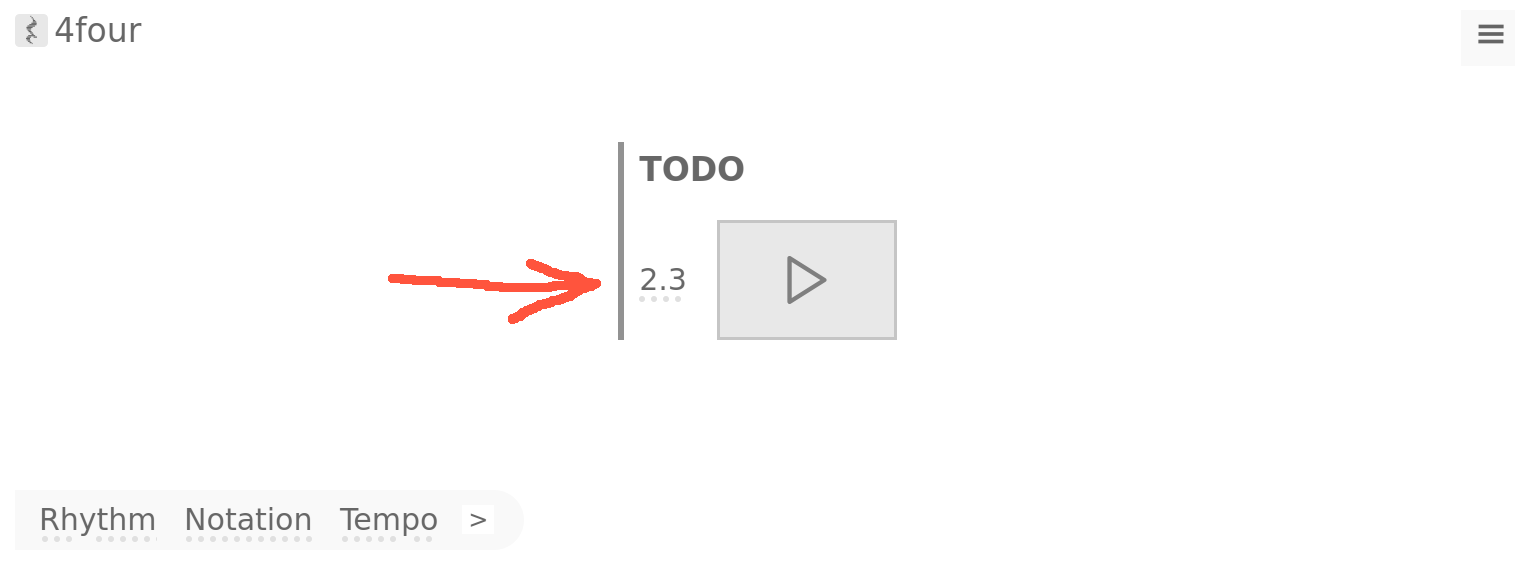
Once they get 100% on the exercise the TODO will go away.
See Also
