Guides and Tips
Loading...
Embed A Tool
Embed An Instrument
Quick Tutorials
Frequently Asked
Why is there no audio on my iPhone/iPad?
Most likely your Ring/Silent switch is on silent.
iOS blocks Web Audio when in silent mode.
Solution: Use headphones, or switch to Ring mode.
What are the benefits of a Pro account?
Avatar styling, Score feed, Score export, Access to the Lab, More players and Priority support.
For details, see Pro Features.
How do I skip a step in the Step by Step journey?
On the Step by Step
page, clicking any of the grey Start buttons will jump to that step.
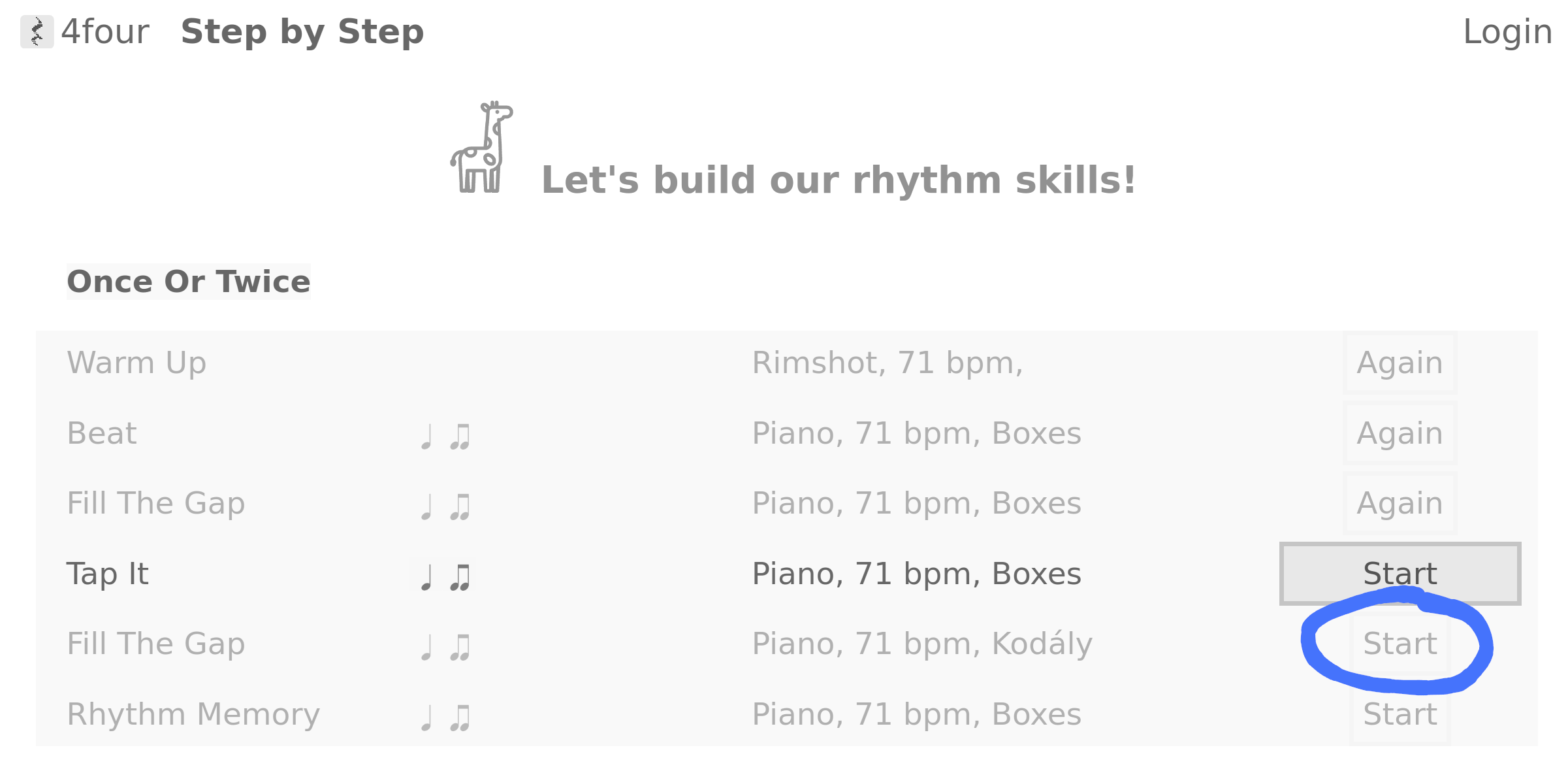
So if you want to skip Tap It, then click Start on the following line and you will go to Fill the Gap.
How do I know which octaves are displayed on the Piano?
This question is about the piano keyboards displayed in Note Bingo, in the Piano Pick trainer, and on the virtual Piano.
You can tell by looking for the spread out word P I A N O, which appears above the octave of middle C, centered between E4 and F4.
What is the jumbled text at the bottom of each scorecard?
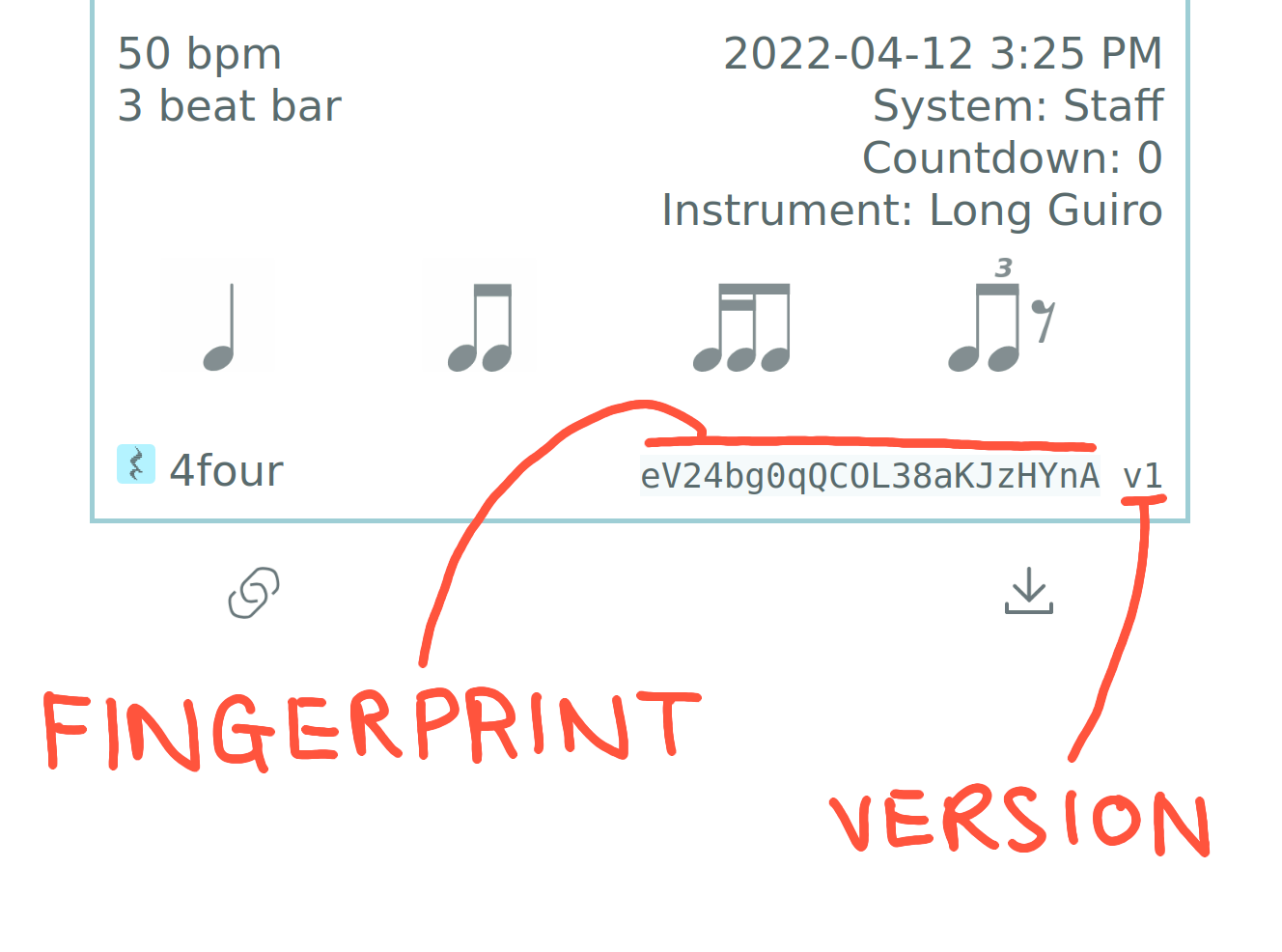
The fingerprint
is unique to each scorecard. If a student copies a scorecard from another student then the fingerprints will be the same.
The version
shows which encoding was used. Later versions hold more information.

