Loading...
Label an Exercise
Follow these steps to give an exercise a name.
1
Login
as a teacher.
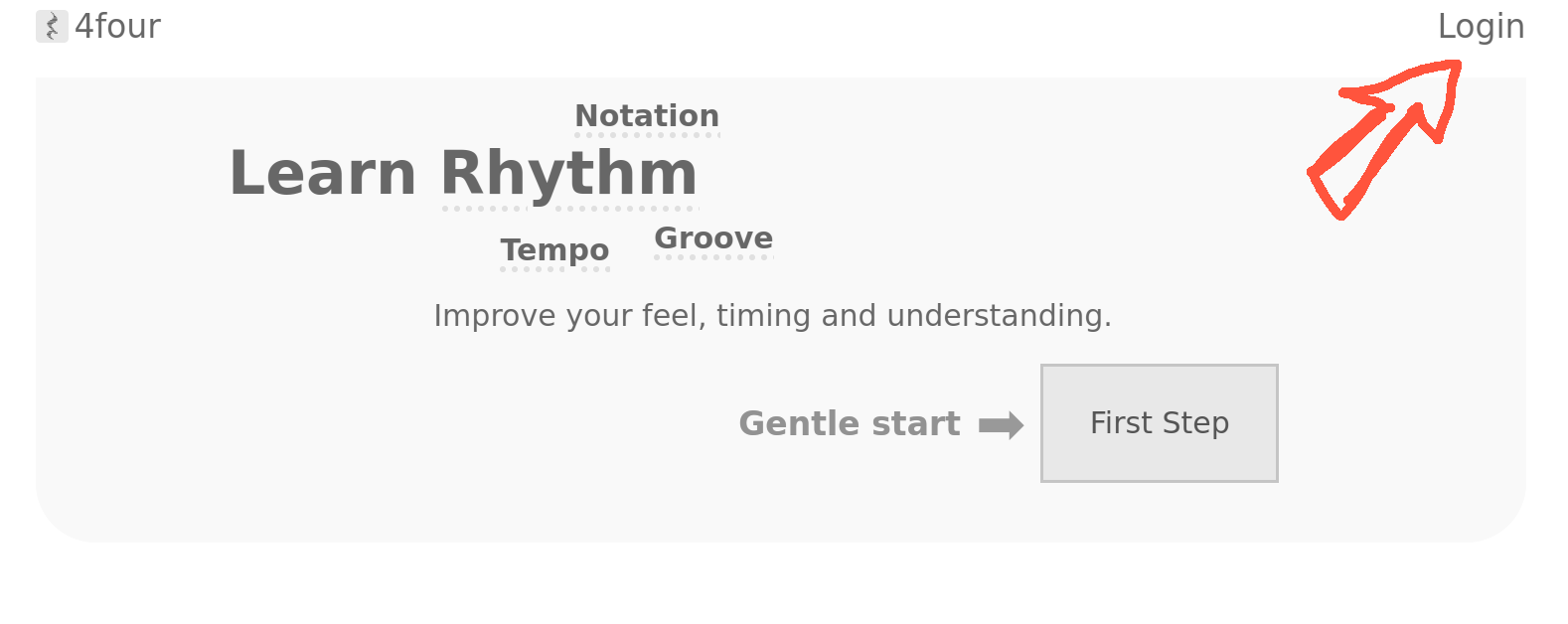
2
Go to your Exercises.
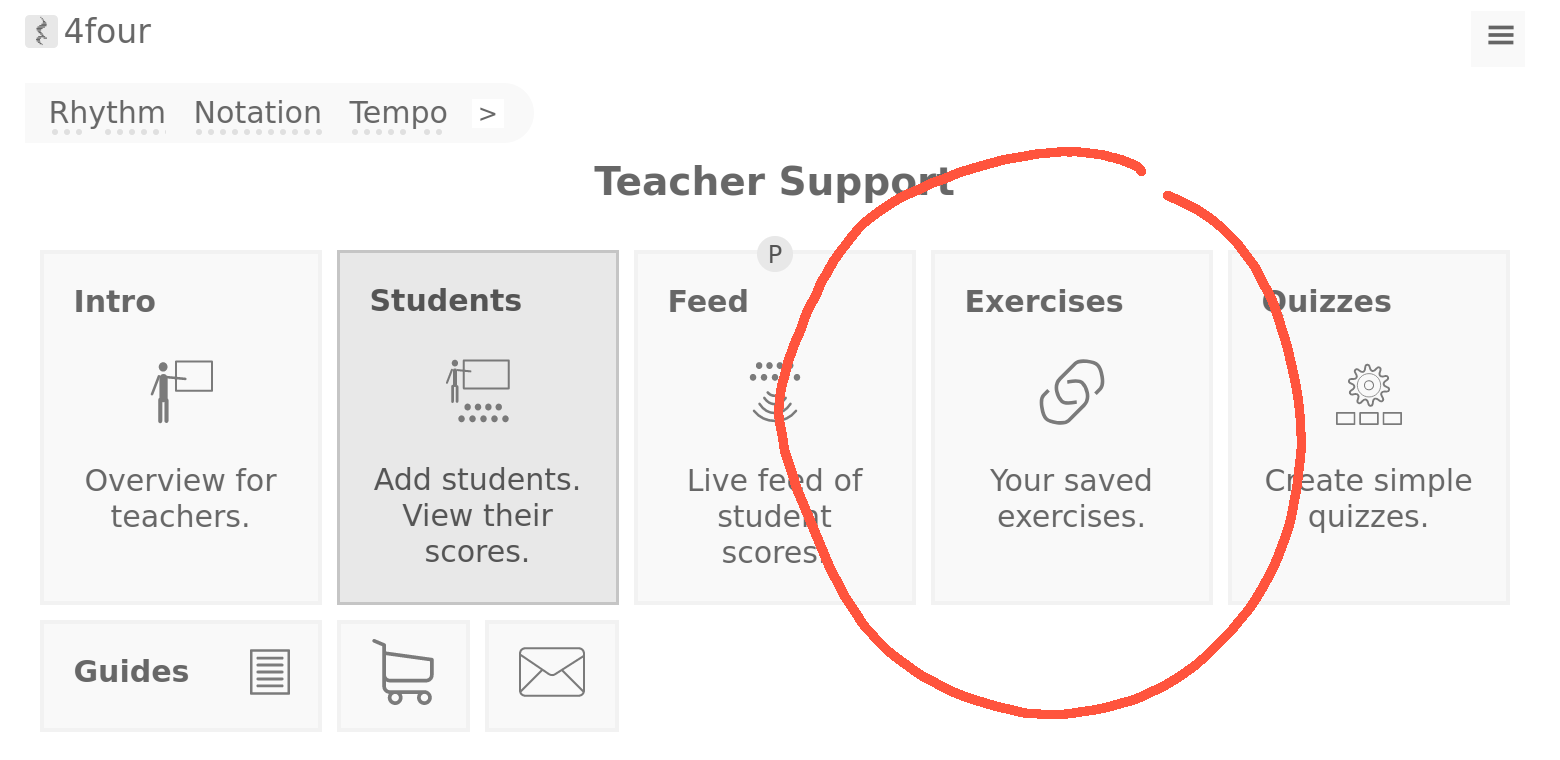
3
Click the exercise you want to label.
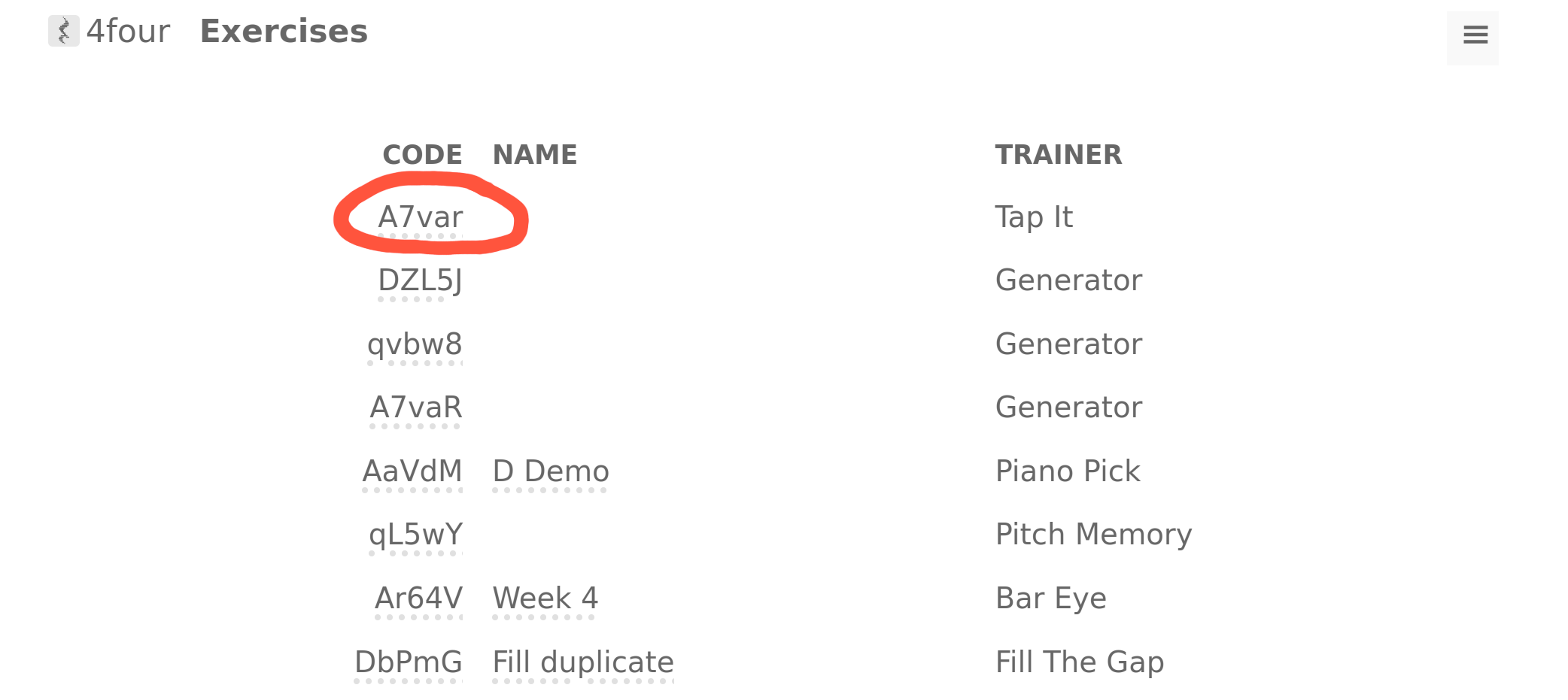
Related:
How to setup and share an exercise
4
Press the  button
button
 button
button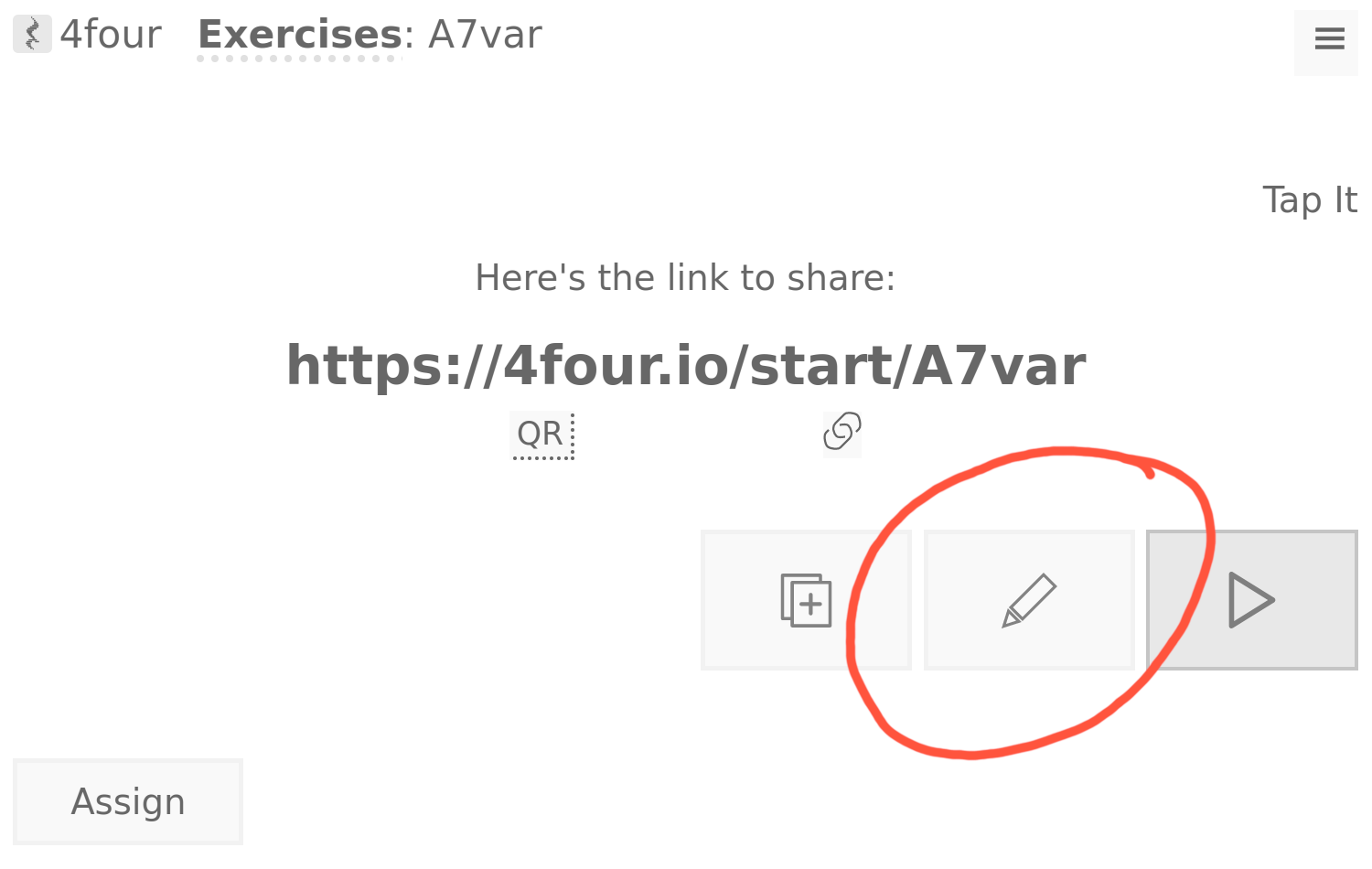
5
Enter a name and press Save.
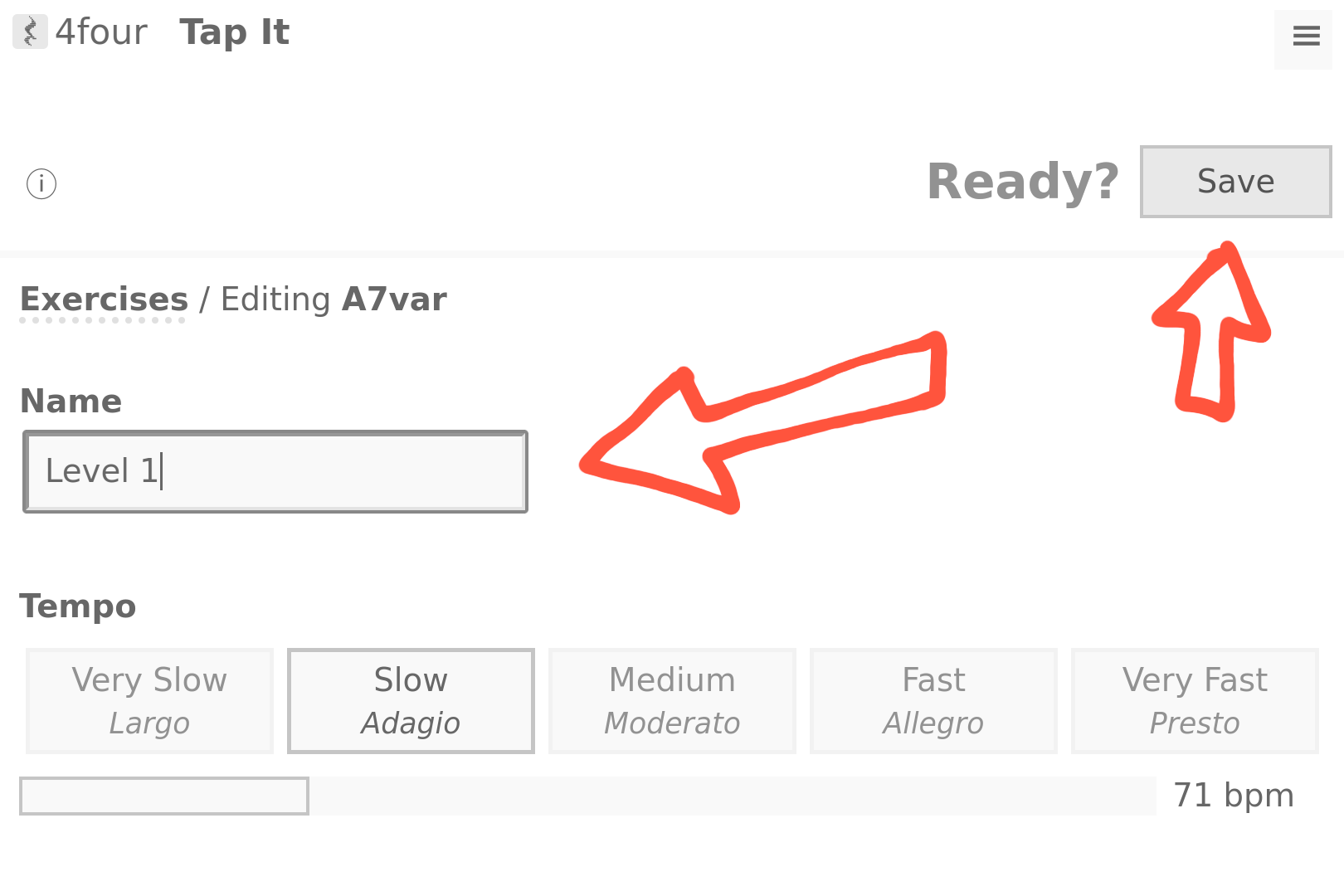
6
Check the result.
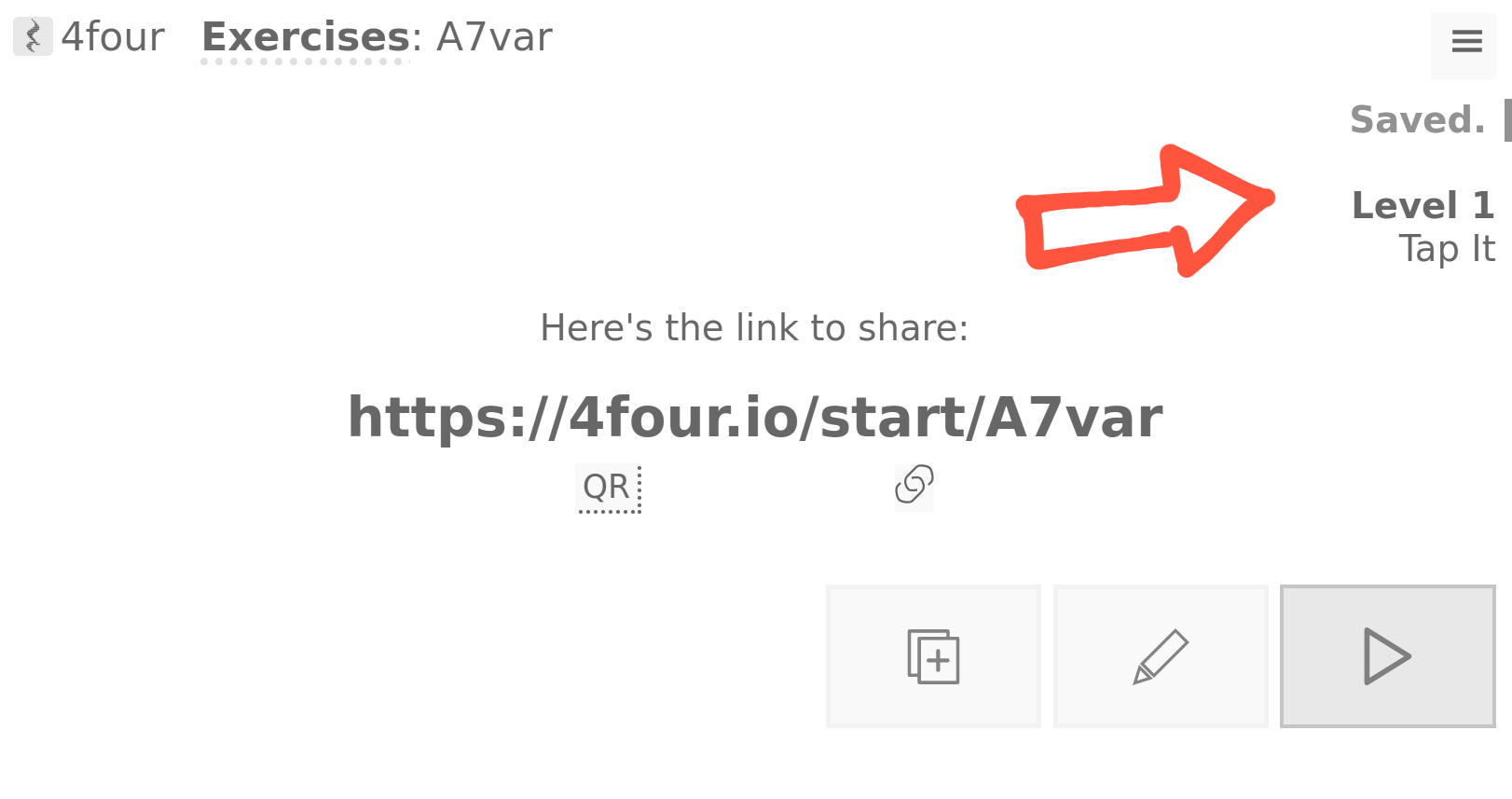
7
All done!
Students will see the name when they start the exercise.
The name will also appear in scorecards and your score lists.
See Also
