Loading...
Create a class
How to make a class by tagging your students.
1
Login
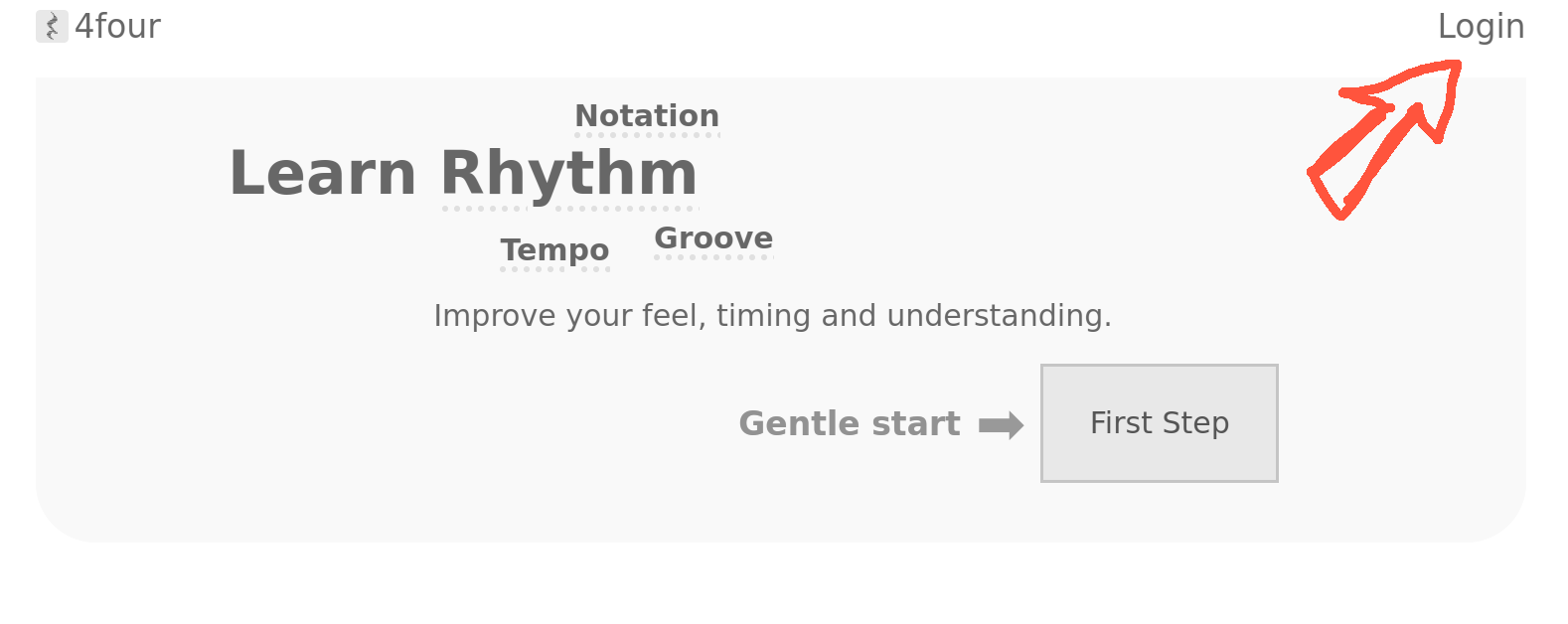
2
Go to the Students
page.
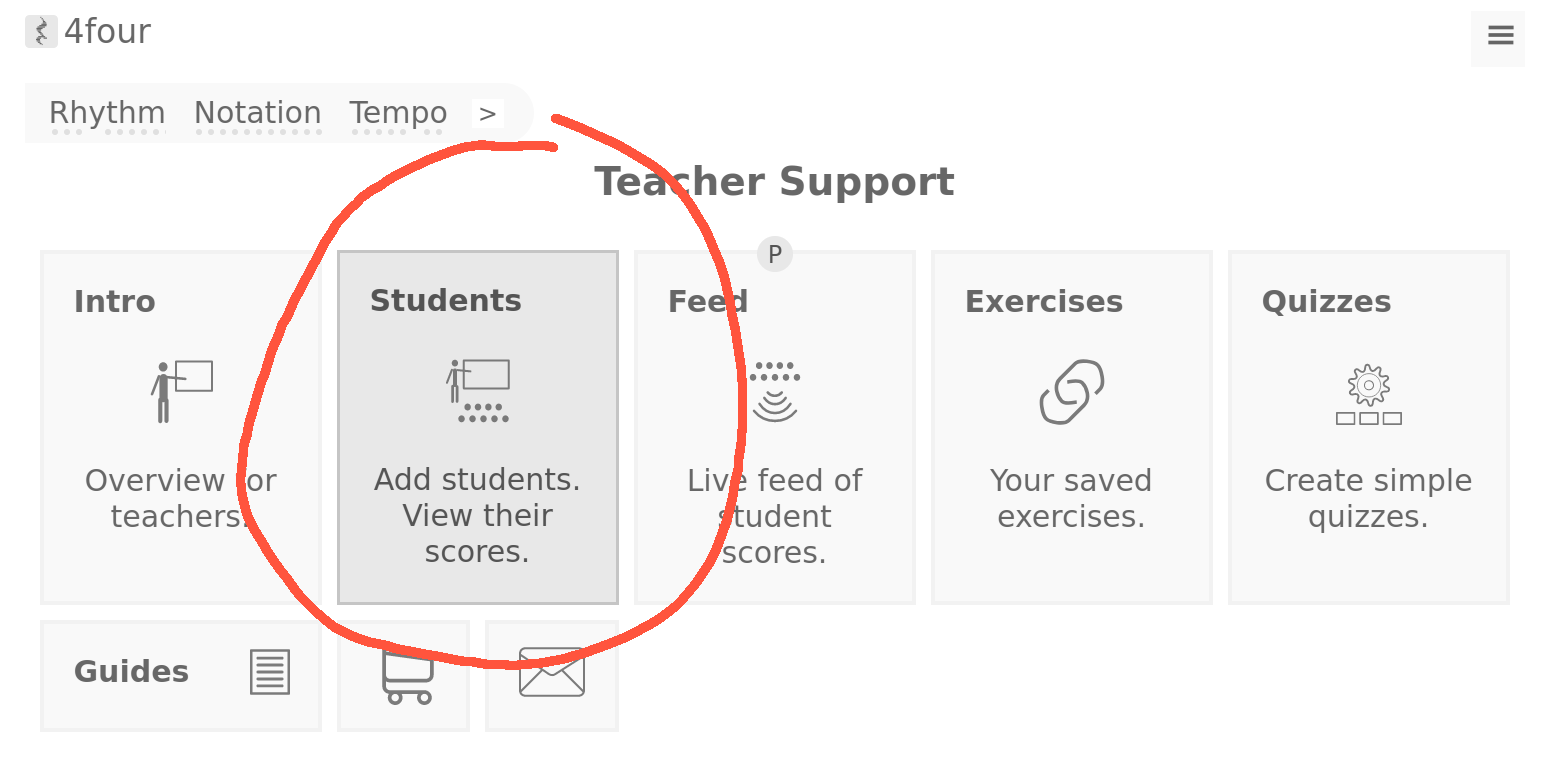
3
Press the  of the first student you want to add.
of the first student you want to add.
 of the first student you want to add.
of the first student you want to add.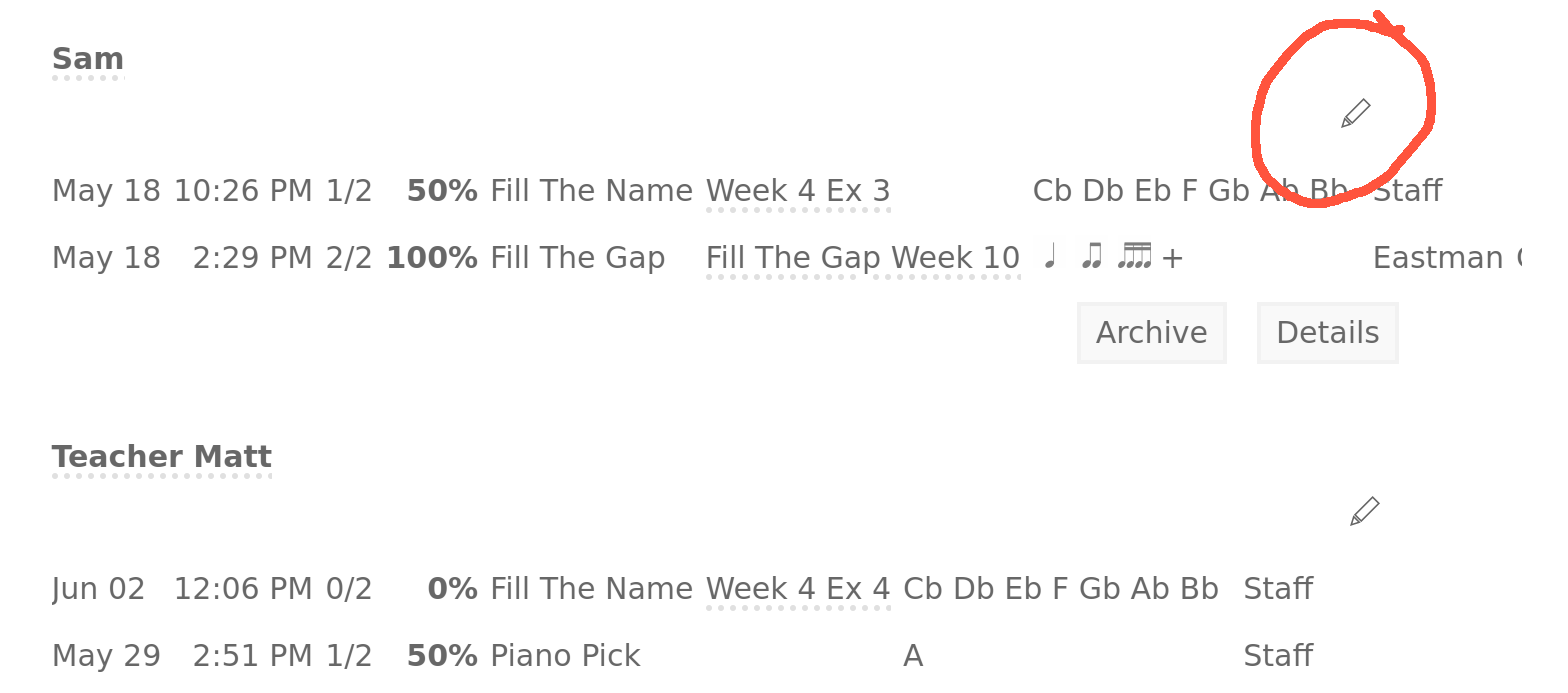
4
Enter the class name, and press Add
Tag.
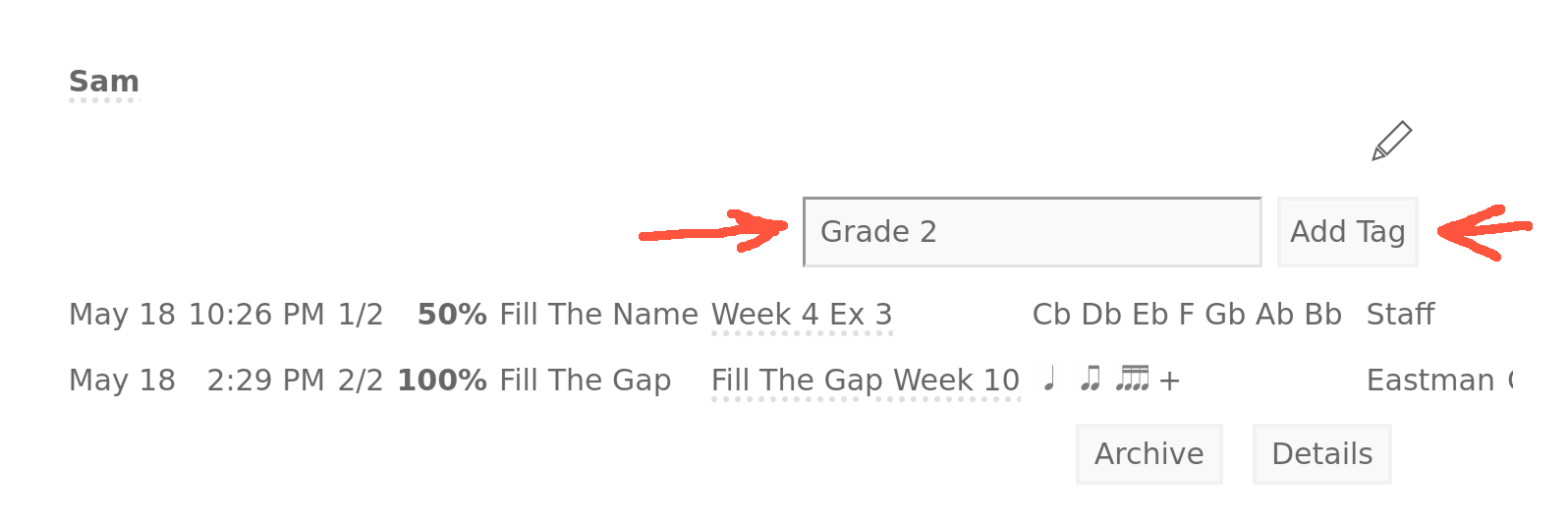
Tip 1:
"Grade 2" is the same as "grade 2" and "gRaDe 2".
Tip 2:
You can tag each student many times, so you can group your students in many ways.
5
Repeat steps 3 and 4 for each student in the class.
6
All done!
See Also
