Loading...
Pick a Random Student
If you've tagged students
into a class, you can use the shuffle button to pick a random student.
1
Login
as a teacher.
2
Go to your tags.
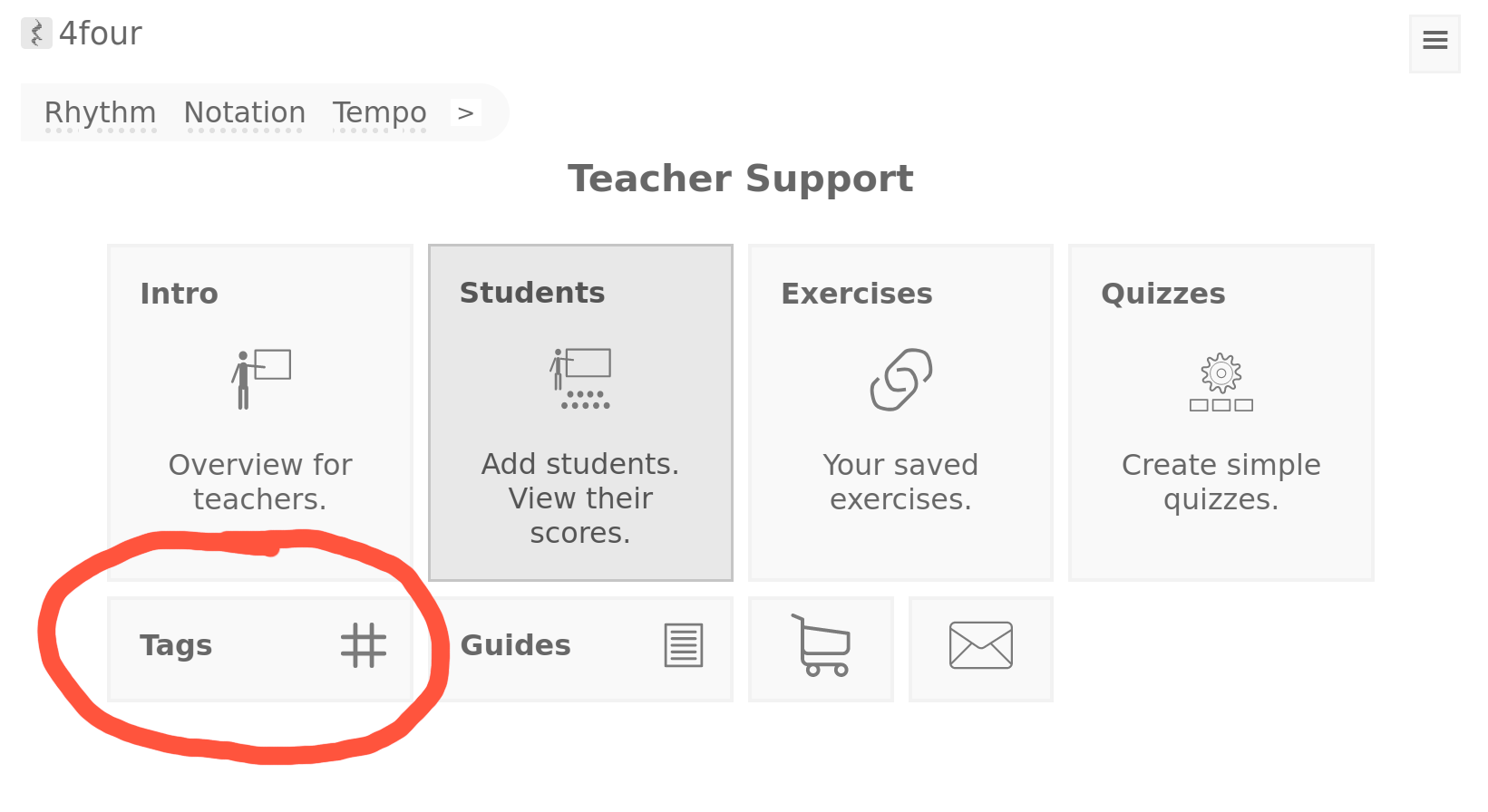
3
Select the class you need.
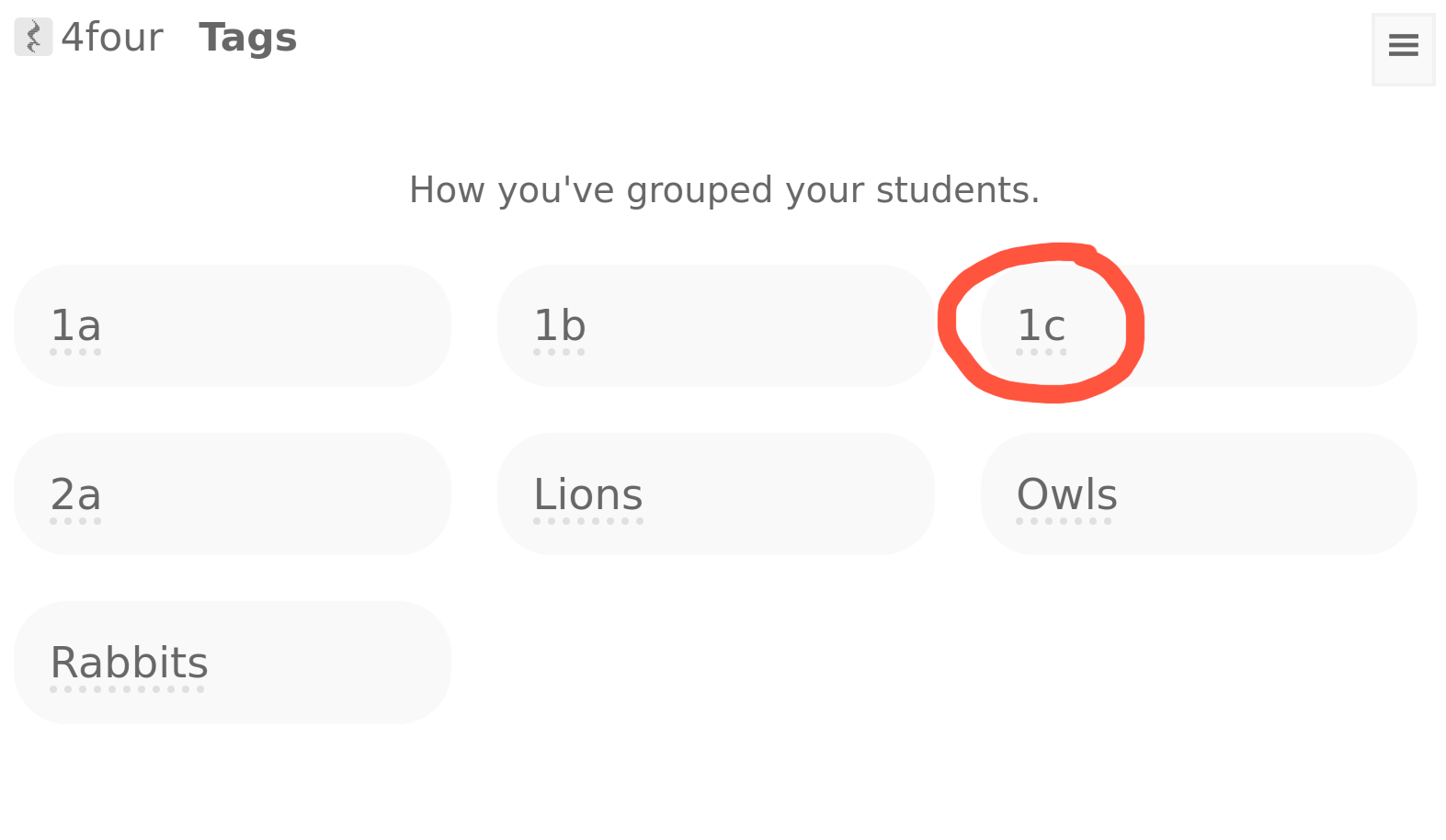
4
Press the Shuffle button.
Note:
The student list starts out in alphabetical order.
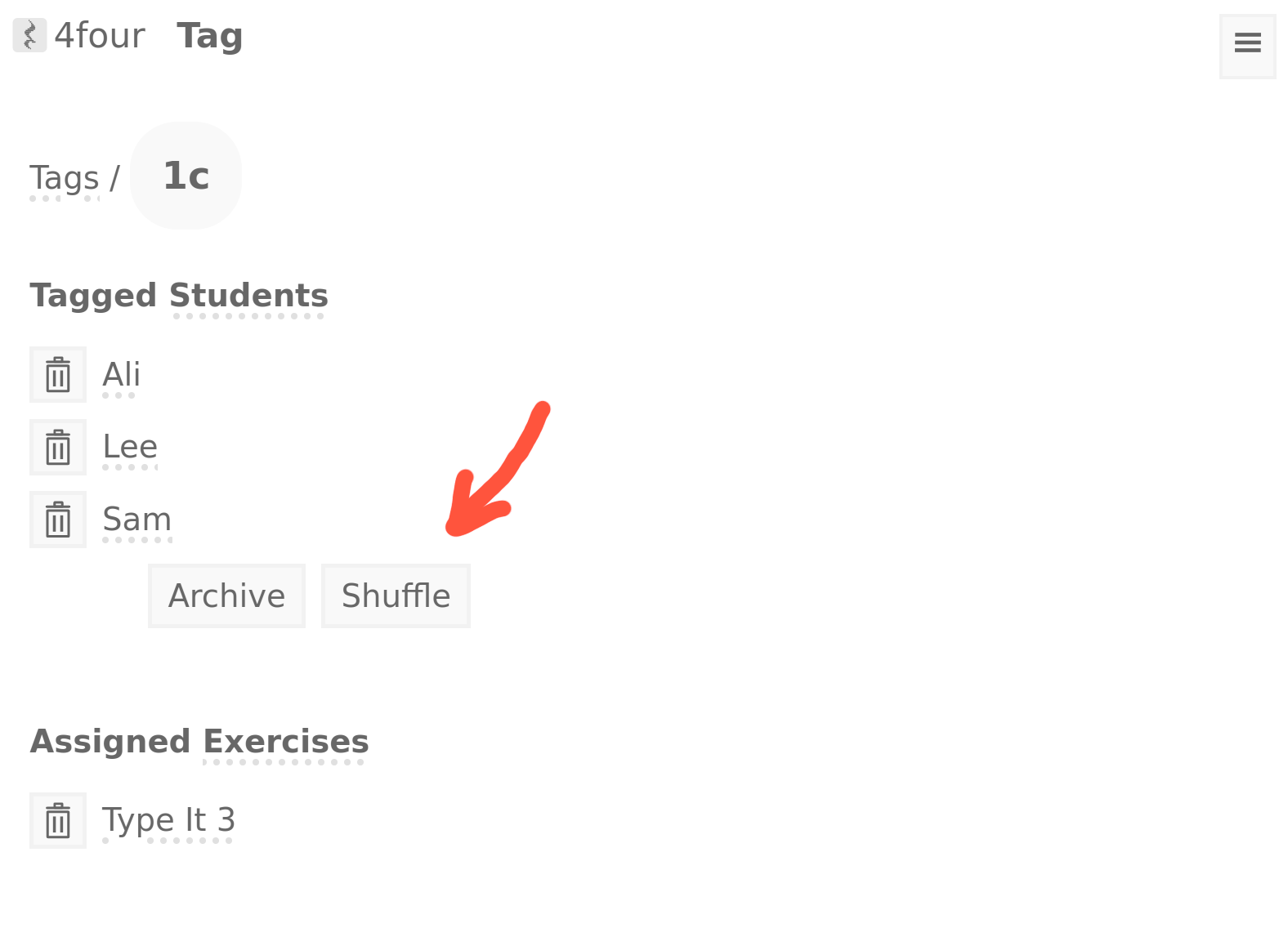
5
Select the first student.
The students have now been randomized, and the first student can be your new pick.
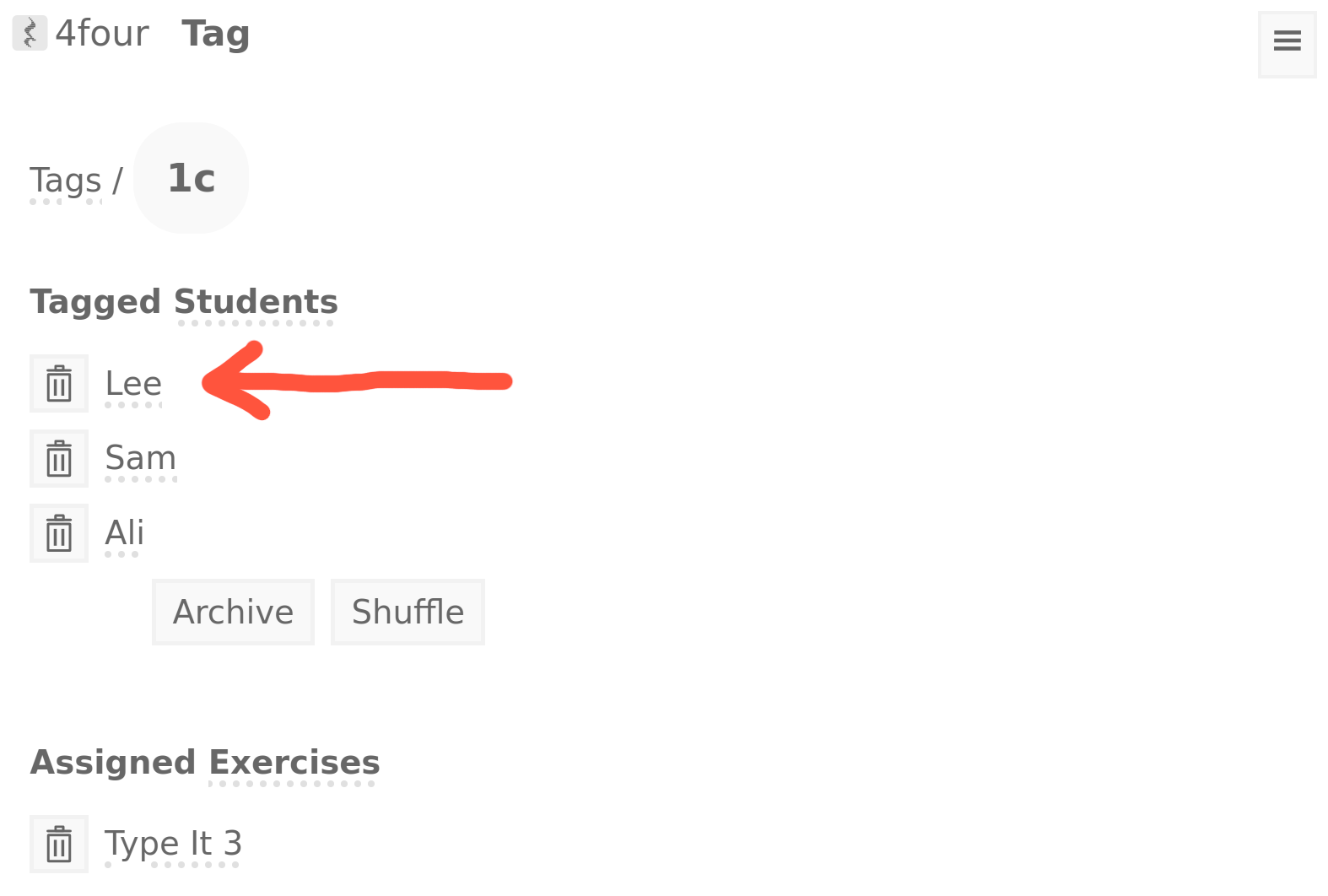
6
All done!
For the next student, either move down the shuffled list or go back to step 4.
